







Admittedly, it takes me forever to ponder. I can spend nights after nights just to think about my future, my job, myself, and even my…love!
Taking this ICT Course has been my greatest trial so far!
Let’s say, from the very beginning , Ms. Tâm has been more than our instructor. She has gone beyond the boundaries of being just a stereotypical lecturer. She has been tremendously helpful in giving us her insights, sharing with us her ideas, observing and giving constructive comments and feedback before/in/after every class. Her knowledge and enthusiasm know no bounds. She helps us thrive for more knowledge, elicits our curiosity of exploring the technology world, and of course lends us a hand in building up our connections in life.
The time I spent in this class was more than entertaining. Not only do we have time to explore on our own, but we also put our overly-stressed minds at ease for a moment, all thanks to Ms. Tâm.
At least, after the course, we have created for our own a web. On looking back (possibly a few years later), I am sure this blog will be my most precious memory of my university life.
All thanks, and I wish us all success in life!
Hi,
My name is Trieu (Lê Đăng Triều in full).

I was born in 1997, and I am 20 years old.
My zodiac sign is Pisces!
Let’s talk a bit about my educational background
I am now unemployed, but I do freelance jobs in translating, not teaching, though!
You can create classes one of two ways.

Creating a course using the “+” icon next to Courses
Creating a course in My Courses
You can also go to the “My Courses” page by clicking “COURSES” in the left sidebar. This takes you to a page that shows all of your courses. Choose the “Create a Course” button at the top to create a new course.

Taken from https://en.support.wordpress.com/
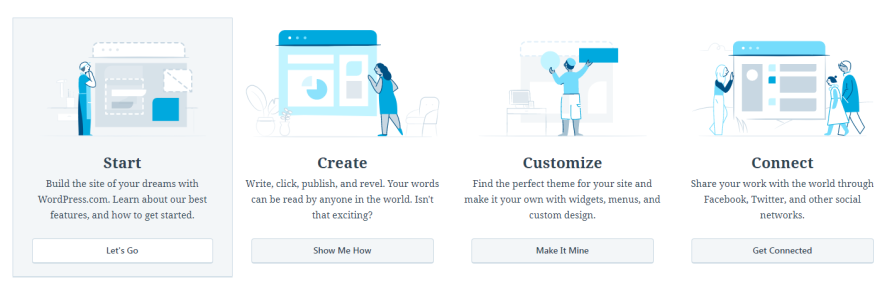
Congrats, it’s a website! No matter what kind of site you want to build, our five-step checklists will get you set up and ready to publish.
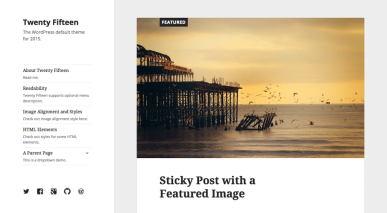
You’ve just registered your blog — maybe you’ve even published a post already! Run through these five steps to make sure you love the way your blog looks, and wow all your new readers.
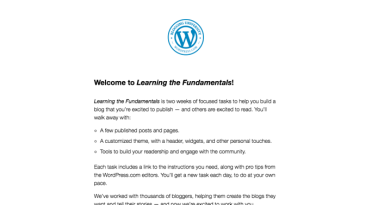
Want more support? Give our intro email course a try: two weeks of bite-size assignments help you publish posts, customize your blog, and engage with the blogging
community. Build good blogging habits that will keep you going over the long haul!
 Set Up Your Website
Set Up Your WebsiteWhether you’re building a small business website or a personal portfolio, these five steps will get the framework of your new website all set up, leaving it ready for your great content.
Building a business site? Let us help! Our business-focused email course is ten days of tasks and tips for planing site content, creating pages and navigation, domains, SEO, and more.
Taken from Quizlet.com
Creating a free Quizlet account enables you to create your own study sets, track your progress over time, join Quizlet classes and quickly access sets you’ve recently studied.
Getting started
To get started, select Sign up.
Next, choose how you want to sign up for Quizlet — you can create an account using Google, Facebook or a username and password. Users signing up with a username and password will be prompted to enter their email address.
Signing up with email
Signing up with Google
After you select Sign up, choose Sign up with Google. You’ll need to sign in to Google if you aren’t already signed in.
Select Allow to grant Quizlet permissions to view your email address and basic profile information.
Enter your birthday and Quizlet will automatically generate a username for you based on your email address. If you don’t like that username, you can pick something else.
If you’re a teacher, check the box that says “I am a teacher,” then select Sign up to create your account.
Signing up with Facebook
After you select Sign up, choose Sign up with Facebook. You’ll need to sign in to Facebook if you’re not already signed in.
Select Continue as [your name] to grant Quizlet permission to view your public profile and friends and to receive your email address, birthday and education history.
Having access to view your public profile is the default permission option required by all apps using Facebook login. Quizlet is able to see your name, profile picture, age range, gender, language, country and other public information. We do not access or request other personal information like status updates, interests, check-ins or current location.
WordPress has long been one of the most successful blog platform.
My experience of using WordPress dates back to the closure of the Yahoo 360 nearly 10 years ago. The advent of Facebook and social media (Twitter, Instagram, Snapchat) at present really pushes the use of blogging to the edge of non-existence.

The amount of information at the moment is huge, and people (especially the youth) tend to update the information as fast as possible via either their News Feed on Facebook or Tweets on Twitter. One advocate of the social media is the 45th POTUS, Donald Trump who uses his personal account on Twitter to tweet and spread updates to all of his followers.
ELT and WordPress share a lot of similarities. They act as a component to each other in terms of storing and sharing information. From this ICT Course that I am taking, WordPress has been put into use effectively.
Since this is rather a blog of mine. I just want to share how much I love this blog platform. I remember wandering around the Internet just to look for some insights of my studies at high school. I came across a lot of personal blogs dedicated to that field of study. They exploited WordPress to the fullest, hence I was totally impressed by how colorful, customizable WordPress was and has been.
Following my introduction, a brief tutorial will be presented on the tab above. Please check!
QUIZLET, QUIZLET, QUIZLET! HOW I LOVE MY QUIZLET!
Talking about any ELT tool that is both easy-to-manage and fun-to-use, I have to say it is Quizlet. My chance ‘encounter’ with Quizlet took place at a run-down computer lab at my high school (Phổ Thông Năng Khiếu – High School for the Gifted). My computer had been logged on by another student (presumably from the previous session). On the tab of Chrome was Quizlet.

Ever since I know it, I have used it to the fullest, mostly for exam preparation and vocabulary learning. I got familiar with CAE, CPE, IELTS, GMAT, GRE, and of course SAT. Indisputably, SAT is regarded one of the hardest aptitude tests out there. I remember in 2014, when the Verbal section was still present in the test, we squeezed our brain to learn all of the myths, tricks to tackle this section. The variety of these vocabulary lists is limitless from High-frequency, to ‘1500 Words you need to know‘, and ‘Direct Hits Words‘. We can barely swallow any pill more bitter than this SAT ‘pill’.
Referring back to QUIZLET, it has benefited not only students but teachers as well. It is immensely time-saving in preparing and creating flashcards for students. One more thing that I love about Quizlet is its universal library for us to browse from it countless sets of flashcards suited to our needs.
The revolution of education has been accelerated over the past few years. With the development of Web 4.0 and Industry 4.0. Such a combination leads to the consequential Education 4.0.

We have long passed the decade of sitting in class, jotting down the words with pens and notebooks, writing on the blackboards with dusty chalks. They have been replaced by projectors, screen, computers, tablets,…
Thanks to the ultimate development of the technology at present. We can enjoy the merits of the online world. We, as a teacher, benefit from it most.
Chalkup was born in the ever-changing and ever-advanced period of technology. Online classroom management has been one of the most attractive sector in education. Internet/Tech application has been put into practice and in teaching as well as learning.
I love how you can create, mark, check attendance, and give out notifications in just a few clicks.
So, check out for yourself at https://www.chalkup.co/